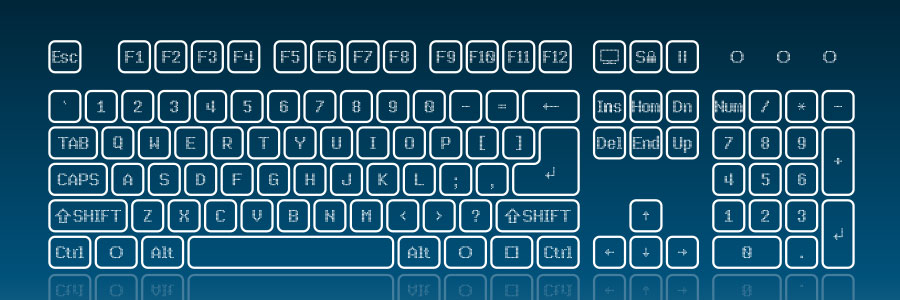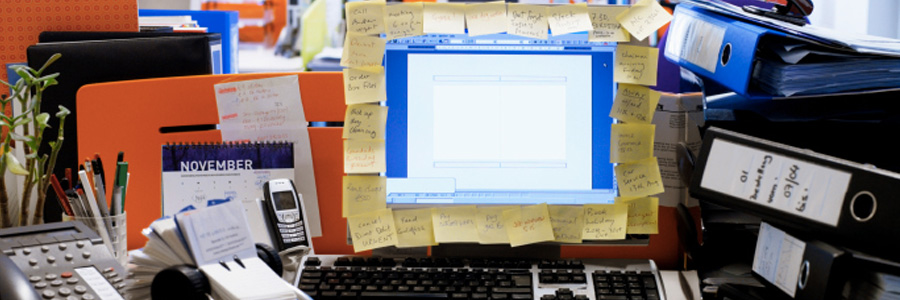Technology makes work easier, and something as simple as keyboard shortcuts can save you a lot of time. If you have a Windows 10 computer, then you may find these keyboard shortcuts very handy.
Snap
If you’ve never used Snap, then you’re missing out on one of Windows 10’s key features.