Phoning your boss to justify why you couldn’t make it to the morning meeting is pretty bad, and going through this on a regular basis is even worse. But imagine being able to manage all your appointments and never miss a single one again -- fortunately, the wait is over.
New Outlook add-on comes to the rescue

A good business owner needs to occasionally put themselves into their employee's shoes to get a better picture. Imagine you are a sales representative, most of your working time is split between email inbox and CRM software. All that jumping around between the two is going to become very problematic.
Microsoft Office 365 ravaged by ransomware
Why Peter Pan’s cloud migration would thrive

Think happy thoughts. Peter Pan knew the power of positive thinking more than any of us, which is why if he had a business today it would have likely been a great candidate for cloud technology. You see, half the battle when adapting new IT, whether it’s the cloud or managed services, is going in with the right attitude.
Essential Microsoft Word formatting tips
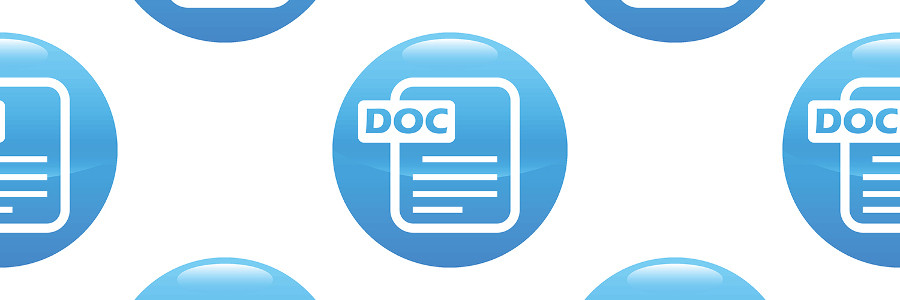
Microsoft Word has been around for over 20 years, and for better or worse it has become increasingly complex. What started as a simple text editor has evolved into a multifaceted piece of writing, design and collaboration software. No matter how much time you spend with it, there are always new tricks to learn that let Word streamline your document creation.
Improved email security for Office 365
Office 365 Groups: your apps under one roof
10 Office 365 features you need for work

Whether you need suggestions for your PowerPoint presentation, someone to edit your Word document or input a lot of data into Excel, Office 365 has the features to help you with a variety of tasks. So the next time you need some help getting work done, try using these tricks with Office 365.
Simultaneously edit a document with other people
With Office 365, people can work together on any Word, PowerPoint or Excel document in real time.
Get Office 365 switch security right

The decision to migrate from an on-site SharePoint system to a cloud-based Office 365 solution isn’t one that most small or medium-sized businesses take lightly. In fact, though the popularity of Office 365 and other cloud-hosted platforms continues to soar, plenty of companies still have legacy SharePoint systems in place for at least part of their operations.




