Collaboration, file sharing, and data management are made easier with Office 365. You can use its apps anytime, anywhere, and on any device, but do you really need all the features of the fully fledged subscription plan, or is a smaller package a better fit for your business? We’ve provided a list of the different features of each O365 plan to help you make the right choice.
Which Office 365 plan is right for you?
Boost productivity with these Outlook tips
Workplace Analytics evaluates employees’ productivity

Measuring productivity is an important process in an employee’s performance evaluation. Previously, Microsoft’s Office 365 had MyAnalytics, a tool for employees to monitor their own performance. But Microsoft improved on it with Workplace Analytics, which now allows managers to also view and evaluate their staff’s productivity.
How to master Microsoft Excel
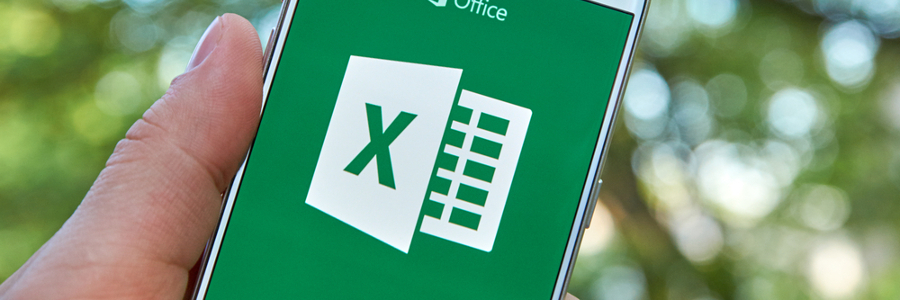
You may know how to use Microsoft Excel's basic functions, but have you truly mastered the program? Excel has more advanced features, and here's how you can master some of them.
Pie and Sunburst Charts
Everyone knows that bombarding stakeholders with endless numbers and decimal points is the wrong approach.
Best practices for switching to Office 365

More and more small and medium-sized businesses are making the switch from on-premises systems to cloud-hosted Office 365. If you’re one of them, you need to ensure a smooth and secure transition. Here’s what you need to do.
Identify your company’s sensitive data…
Most files housed within your servers contain sensitive commercial and personal data that must be properly identified and protected.
Tricks to make you work smarter in Outlook

Email users are always looking for a better way to organize their inboxes, personalize their email signatures, or streamline group communication. Fortunately, these features already exist for Outlook users. You just need to know where to look.
Clean Up your inbox
No matter inbox how meticulously organized your Outlook inbox is, there's always room for improvement.
Microsoft simplifies Outlook on desktop

Microsoft recently announced that it’s revamping Outlook’s user interface and improving certain features. The redesign is aimed at decluttering the desktop version and align it with the much cleaner and more user-friendly iOS version. Mac and Windows users can look forward to a sleeker design, better features, and reduced complexity.
Office 365’s web app launcher gets an update

Even with all the productivity tools available within Office 365, using several apps at once is not always easy. With Microsoft’s new web app launcher, that’s about to change. It includes a cleaner interface and some small yet functional changes, which gives users a more organized and less cluttered Office 365 environment.



