One of the best things about Windows 10 is all the features that came with it originally as well as the new features coming out. But these updates were revealed so subtly and sneakily that few people know of them. Nonetheless, they have many fantastic benefits.
Microsoft releases patches for Windows 10

Windows 10 may be widely regarded as a massive improvement on Windows 8, but Microsoft’s latest operating system has its share of imperfections as well. Fortunately, Microsoft has issued important patches to remedy security vulnerabilities, problems with the Windows store crashing, and a myriad of other issues.
Office-wide Windows migrations, made easy
Tame Windows 10 notifications in 3 steps
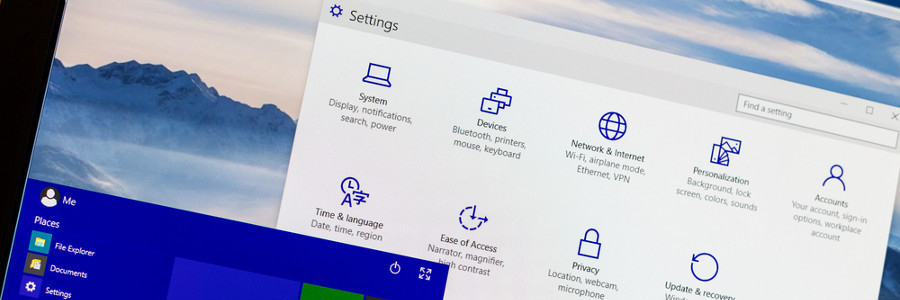
Microsoft has equipped Windows 10 users with a comprehensive set of tools to get their action center settings under control -- even if most users don’t know it. Unfortunately, most desktops are coming with more software and features that result in more notifications, without ever providing users the opportunity to personalize their desktop and get the stream of information under control.
How Fantom is haunting unsuspecting users

The heart of a lady is not easily won; a man can’t rely on his looks or wallet to make a girl fall head over heels. He must charm his way into her heart. Let’s say that a computer user is the woman, and that ransomware, the man, is the dreamboat that has worked his way through all the woman’s defenses.
How to see Android notifications on your PC

As subversive as smartphones may be, we’ll likely never be able to completely get away from desktop computing. And when you’re stuck hammering away on the keyboard, how do you mitigate the stream of texts and notifications coming in on your phone? In a win for PC computing, you can now receive and respond to the majority of your Android notifications from any Windows 10 PC. We’ve explained how this works and how to achieve it in more detail here.
How to solve these six Window 10 problems

There’s no such thing as perfection. This is especially true for Windows 10. While it’s highly praised for the removal of annoying functions in the previous Windows, still, there are a number of new issues to address: from the Window Updates that don’t function properly to the disappearance of the DVD player app.




