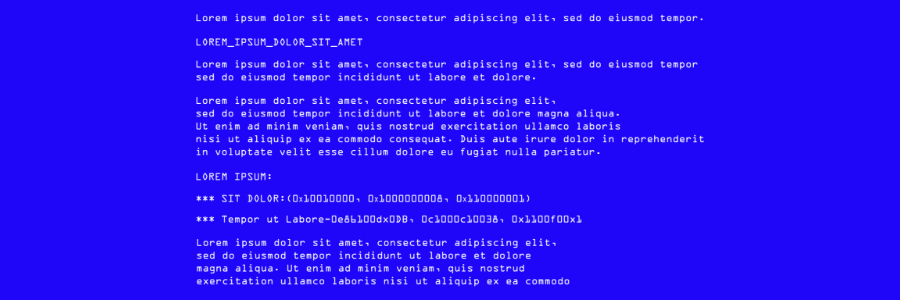So you’re trying to finish an urgent task, but your Mac isn’t performing as fast as you need it to. What can you do? Knowing why your machine is slowing down is key to returning it to its former speed. We have prepared five common reasons Macs become sluggish and what you can do to resolve the problem.
5 Tips to speed up your Mac
Should you get Windows 10 Home, Pro, or S?

When buying new hardware for your laptop, you have to choose which operating system (OS) to install. And if you go with Windows 10, Microsoft's latest OS, you'll also have to decide among its Home, Pro, and S versions. Although they contain many similar features, there are significant differences among them.
5 Ways to optimize your new laptop

So you’ve just unboxed your brand new laptop — what do you do next? Before you start using it to surf the internet or finish your tasks for the day, take these steps to optimize its performance and ensure it meets your needs.
1. Update your laptop’s operating system
One of the first things you should do before using your laptop is to update its operating system (OS). Assuming you did not purchase the laptop when it was first released, it will still be running an older OS. Because important patches and fixes are released with each new update, you must install the latest ones to ensure your laptop doesn’t have vulnerabilities that malicious third parties can exploit.
Obsolete firmware poses security risks
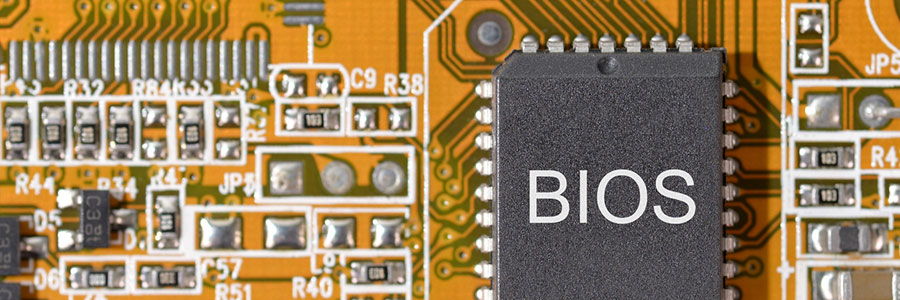
Are you still hanging on to your old work computers since they “still work fine”? While they may still help you get the job done, their outdated firmware can make you vulnerable to security risks that can lead to major problems.
What is firmware?
Firmware is a basic type of software that is embedded into every piece of hardware.
4 Tips to boost your Windows 10 PC’s speed

New computers are anything but cheap. For this reason, just because your current Windows 10 computer is taking longer than normal to perform simple tasks doesn’t mean it’s time to buy a new one. Here are four tips to speed up your computer without spending a single dime:
Prevent programs from launching at startup
Windows makes certain programs readily available by loading them at startup.