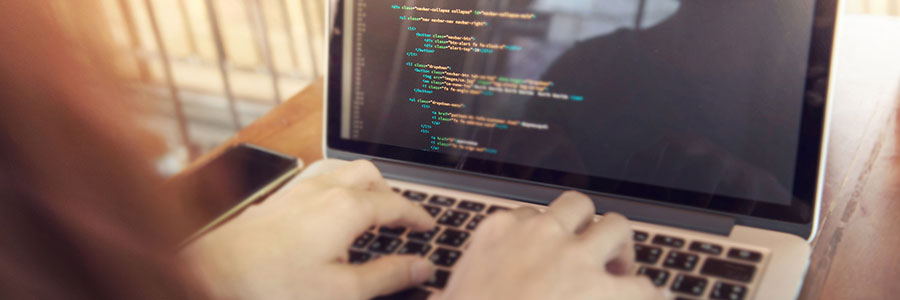So you’ve just unboxed your brand new laptop — what do you do next? Before you start using it to surf the internet or finish your tasks for the day, take these steps to optimize its performance and ensure it meets your needs.
1. Update your laptop’s operating system
One of the first things you should do before using your laptop is to update its operating system (OS). Assuming you did not purchase the laptop when it was first released, it will still be running an older OS. Because important patches and fixes are released with each new update, you must install the latest ones to ensure your laptop doesn’t have vulnerabilities that malicious third parties can exploit.
5 Ways to optimize your new laptop

Get rid of these 5 types of PC clutter
FAQs about bloatware and how to remove them
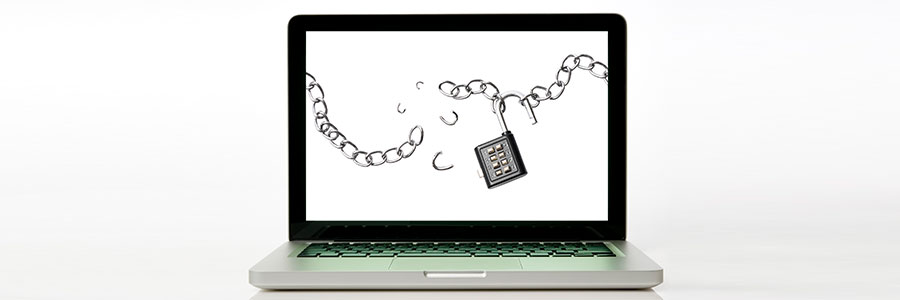
Ever powered up a brand new laptop straight out of the box and realized that there are already a ton of apps installed that you know you’ll never use? That’s bloatware, and it’s a regular occurrence when purchasing new computers.
Superfish
In mid-2014, Lenovo users noticed that something was awry with their web browsers: banner ads were breaking webpage layouts and pop-ups were making surfing unpleasant.
Configuring Windows 10 on your laptop

Did you just buy a new laptop? Then it probably has Microsoft's newest operating system, Windows 10, pre-installed. Windows 10 is packed with some interesting features and a revamped user interface. Even if you are an expert at navigating various menus and apps, you may still need help with Windows 10's approach to computing, so let's get you started with these tips.
Enjoy an improved laptop experience
The risks posed by Windows 10 bloatware
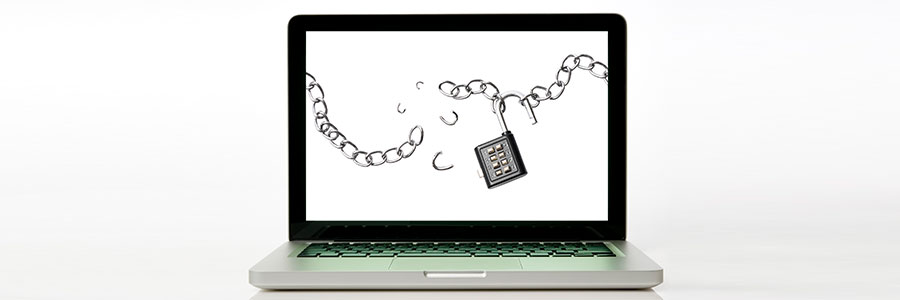
Have you bought a new PC or laptop recently? Don’t be too impressed by so-called value-added pre-installed software, as these take up storage space and use up processing power. More than this, a new report shows that free trial versions of browser toolbars, video games, and antivirus programs can make you vulnerable to cybersecurity threats.
Windows 10’s declutter tools clean up your PC
How to configure your new Windows 10 laptop

Got a new laptop? Windows 10 includes some wonderful features along with a revamped interface for Microsoft's operating system. No matter how experienced you are with Windows, you still may need help getting used to this, so let's get you started.
#1 Check for updates
Your new laptop should check for updates automatically, but you can also check manually.
Enhance your new laptop in 5 steps

Laptops may not be the most powerful computers, but the benefits they provide are undisputable. For one thing, they deliver a similar user experience to your huge desktop PC, but much more conveniently and affordably. But before you reap their many benefits, learn five precautionary steps you should take before using them.
- 1
- 2