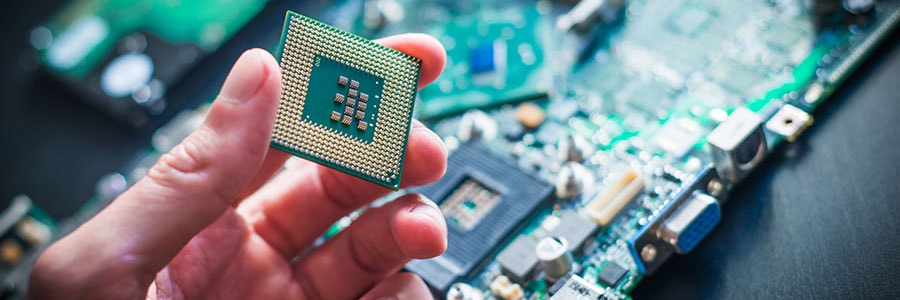If your PC has been struggling to perform all the tasks you have at hand, we completely understand why you would be itching for a new one, or even if you’ve already replaced it with the latest model. But even if it’s old, sluggish, and always crashing, your old desktop or laptop may still prove to be useful.
Make the most out of old PCs
Mac speed issues: Here are tips to fix them

Your Mac is unusually slow and you want to know why. Perhaps it started to become sluggish when you installed macOS Mojave, or it could be because you’re running out of disk space. Let us help you troubleshoot the issue — just follow these tips.
Clean up your Login Items
The Login Items list (or “Startup List”) contains all the apps and programs that automatically start when you log in.
Best of Mac 2018: Your time-saving checklist

“Time is money” may be a cliche, but it is worth repeating because it’s true. In fact, Apple incorporates many time-saving features onto its macOS updates so that Mac users become more efficient the longer they use their machines. Use our checklist to become the time-saving machine you’re meant to be.
Enlist IT help when installing CPU updates
Apple fixes major macOS security flaw
Apple releases KRACK patch in latest OS

Almost every macOS update comes with a security patch that users often dismiss. If you’ve read about KRACK, then you should know that updating your Mac’s operating system to macOS 10.13.1 High Sierra is extremely important. Here’s everything you need to know about Apple’s latest Mac OS.
Why you should update now
Foremost on Apple’s list of macOS updates is the addition of 70 new emojis.
New vulnerability discovered in High Sierra

The macOS operating system has a reputation for being impervious to security risks, but according to recent news, that’s not always the case. In High Sierra, even someone with zero IT experience can steal your password. Here’s how to stop them.
What is the bug?
The vulnerability pertains to sweeping changes in how macOS stores files.
macOS High Sierra: what you need to know
Don’t let your old PC go to waste!

Do you still have old PCs and laptops lying around somewhere? If you’re thinking about finally trashing them, don’t! Despite being big, slow, and prone to crashes, you can still make good use out of your old computer.
You might have to do some light upgrades like install more RAM and a bigger hard drive, depending on how old your PC is, but it’ll be worth it.