Have you ever cursed your computer for inundating you with annoying notifications? Alerts about calendar events, new emails, and app updates are supposed to be helpful, but seeing too many may hurt your productivity. Thankfully, Mac users have a swift and simple tool to get everything under control.
Put an end to annoying notifications on your Mac
5 Tips for customizing a new iPad

Whether you purchased an iPad for personal use or for work, there are several things you need to configure when setting it up. But who wants to waste time aimlessly browsing the menus in the Settings app? Take care of the five most important configurations quickly so you can move on to the fun stuff!
Touch ID
The first thing you must change is iOS’s fingerprint recognition features.
Quick guide to Windows 10 notifications
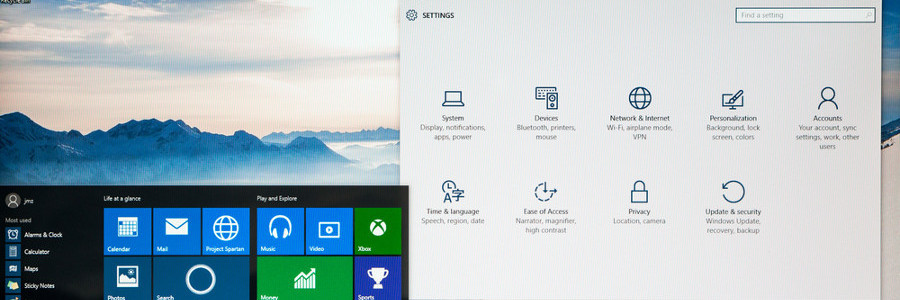
Regardless of the app, platform, or operating system, digital notifications are a tricky business. Our devices are overcrowded with software of varying importance, and without proper customization the stream of information can become overwhelming. Thankfully, with the right settings, you can adjust Windows 10’s action center and manage your influx of notifications.
Tame Windows 10 notifications in 3 steps
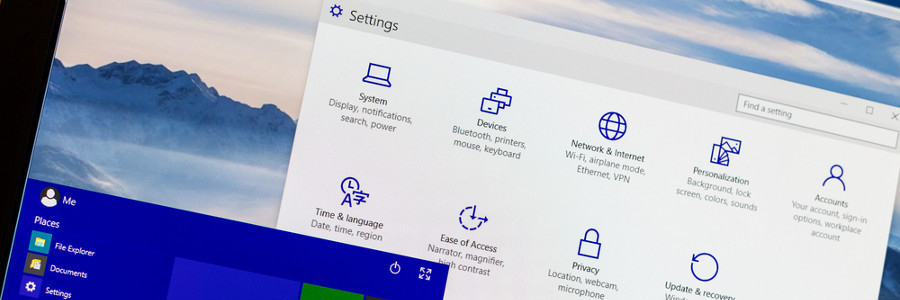
Microsoft has equipped Windows 10 users with a comprehensive set of tools to get their action center settings under control -- even if most users don’t know it. Unfortunately, most desktops are coming with more software and features that result in more notifications, without ever providing users the opportunity to personalize their desktop and get the stream of information under control.
How to see Android notifications on your PC

As subversive as smartphones may be, we’ll likely never be able to completely get away from desktop computing. And when you’re stuck hammering away on the keyboard, how do you mitigate the stream of texts and notifications coming in on your phone? In a win for PC computing, you can now receive and respond to the majority of your Android notifications from any Windows 10 PC. We’ve explained how this works and how to achieve it in more detail here.

