One of the best things about Windows 10 is all the features that came with it originally as well as the new features coming out. But these updates were revealed so subtly and sneakily that few people know of them. Nonetheless, they have many fantastic benefits.
Revealed: new Windows 10 features
Office-wide Windows migrations, made easy
Tame Windows 10 notifications in 3 steps
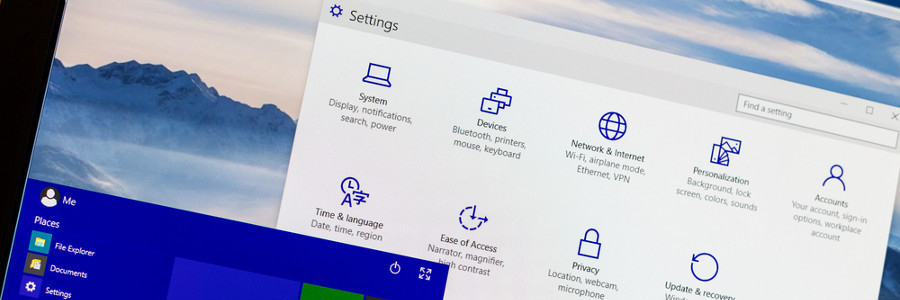
Microsoft has equipped Windows 10 users with a comprehensive set of tools to get their action center settings under control -- even if most users don’t know it. Unfortunately, most desktops are coming with more software and features that result in more notifications, without ever providing users the opportunity to personalize their desktop and get the stream of information under control.
How to see Android notifications on your PC

As subversive as smartphones may be, we’ll likely never be able to completely get away from desktop computing. And when you’re stuck hammering away on the keyboard, how do you mitigate the stream of texts and notifications coming in on your phone? In a win for PC computing, you can now receive and respond to the majority of your Android notifications from any Windows 10 PC. We’ve explained how this works and how to achieve it in more detail here.
How to solve these six Window 10 problems

There’s no such thing as perfection. This is especially true for Windows 10. While it’s highly praised for the removal of annoying functions in the previous Windows, still, there are a number of new issues to address: from the Window Updates that don’t function properly to the disappearance of the DVD player app.
7 tips every Windows 10 user should know
Will more apps save the Windows phone?
6 Windows 10 features to look forward to

Recently, Windows 10’s Anniversary Update announced some pretty cool features that you didn’t even know you wanted. Some of these changes include making Cortana an even better personal assistant, automatically putting your laptop in battery saver mode, allowing you to choose for Windows to update, and more.
7 Ways to customize your Windows 10
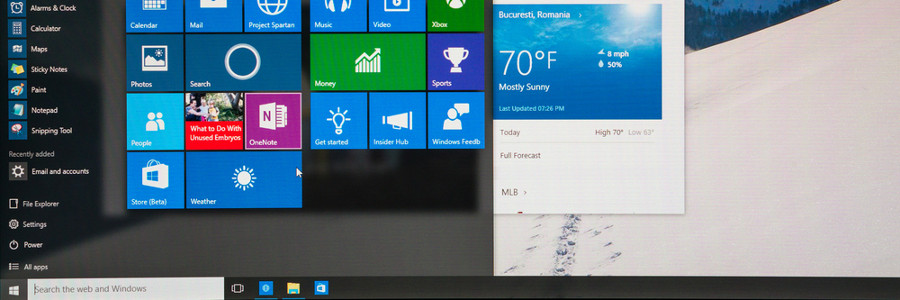
Whether you want to have a darker color scheme, run several apps at the same time or have multiple desktop displays, Windows 10 gives you many options to personalize your PC. And while some customization options are less obvious than others, it is well worth the effort to get your Windows 10 to act and look the way you want it to.




