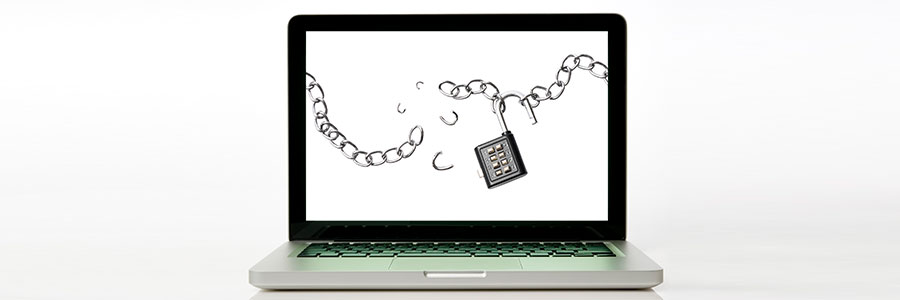Have you bought a new PC or laptop recently? Don’t be too impressed by so-called value-added pre-installed software, as these take up storage space and use up processing power. More than this, a new report shows that free trial versions of browser toolbars, video games, and antivirus programs can make you vulnerable to cybersecurity threats.
The risks posed by Windows 10 bloatware
Our guide to Windows 10 build 18305 for PC

In this Windows 10 build 18305 guide, we'll focus on the most important changes that Microsoft carried out for the 2019 major release.
Start menu
This now has a new single-column layout with reduced top-level tiles. This layout appears when you're creating a new account, setting up a new device, or after performing an installation.
How to move your data from Windows to Mac

Are you planning to move the data from your old Windows PC to your new Mac? Thanks to numerous improvements Apple has implemented over the years to its desktop OS, migrating your data has now become a much simpler process. Through the macOS Mojave Migration Assistant, you’ll be able to import a large part of your files and have them working smoother than butter.
Windows Hello simplifies logging in

You can now log in faster and more securely to your laptop, tablet, websites, or apps with Microsoft’s Windows Hello. You only have to use your camera to recognize your face or a fingerprint reader.
Say hello to fingerprint, iris, and facial scans
Windows Hello is an advanced biometric identity and access control feature in Windows 10. It allows you to log in to your computer without the need to enter a password.
Windows 10’s declutter tools clean up your PC
Preparing for Windows end of support
Optimize Windows 10 with these steps

Although Windows 10 is packed with wonderful new features, it’s far from perfect. Users have complained about storage, connectivity, and update issues, among other things. If you’ve encountered any of these issues, no need to panic. We have listed down five simple fixes to the most common Windows 10 problems.
Windows 10 October 2018 best features
Quick guide to Windows 10 notifications
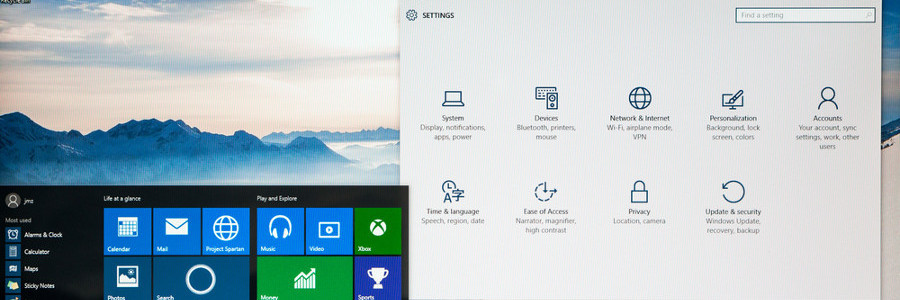
Regardless of the app, platform, or operating system, digital notifications are a tricky business. Our devices are overcrowded with software of varying importance, and without proper customization the stream of information can become overwhelming. Thankfully, with the right settings, you can adjust Windows 10’s action center and manage your influx of notifications.