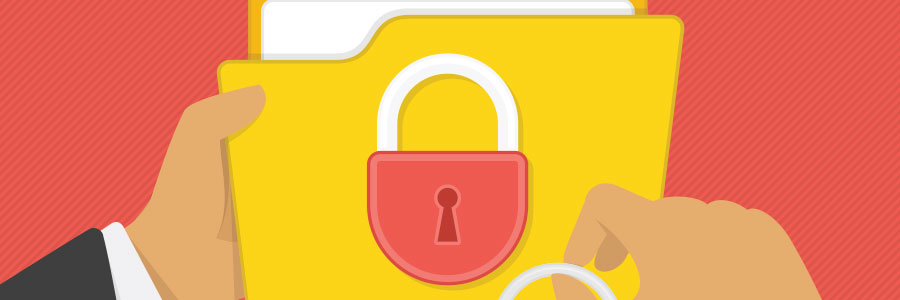Your company may be done migrating to Office 365, but there’s still a lot you must do. Now that your productivity tools are online via the cloud, there are a few optimizations that will provide your users with a better experience.
Declutter your inbox
If you’re having trouble managing the overwhelming amount of emails in your inbox, then using Office 365’s “Clutter” feature can clear up some space.